Manage Dependent Tasks
You can select a task and define dependencies with other tasks in the same task group.
-
In the Task Administration page, select the task that requires a dependency association.
-
Click Depend to open the Dependent Task Manager dialog box.
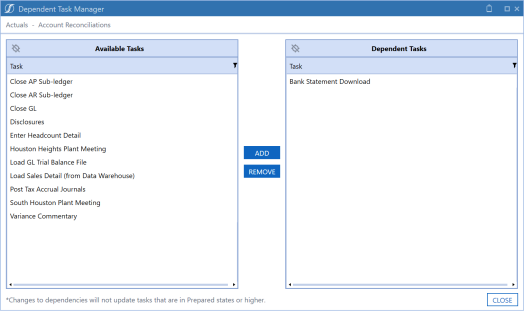
-
Select the task you want to be a dependent from the Available Tasks column.
-
Click Add to move the selected task to the Dependent Tasks column.
-
Repeat steps 3 and 4 as needed to add additional task dependencies to this task.
-
Click Close when all dependencies have been added.
You can also select a task and click Remove if you enter a task as a dependent in error. This moves the selected task back to the Available Tasks column.
Changes to dependencies will not update tasks that are in Prepared states or higher.
NOTE: Tasks having dependencies cannot be set to prepared without all dependent tasks being marked as prepared first.


